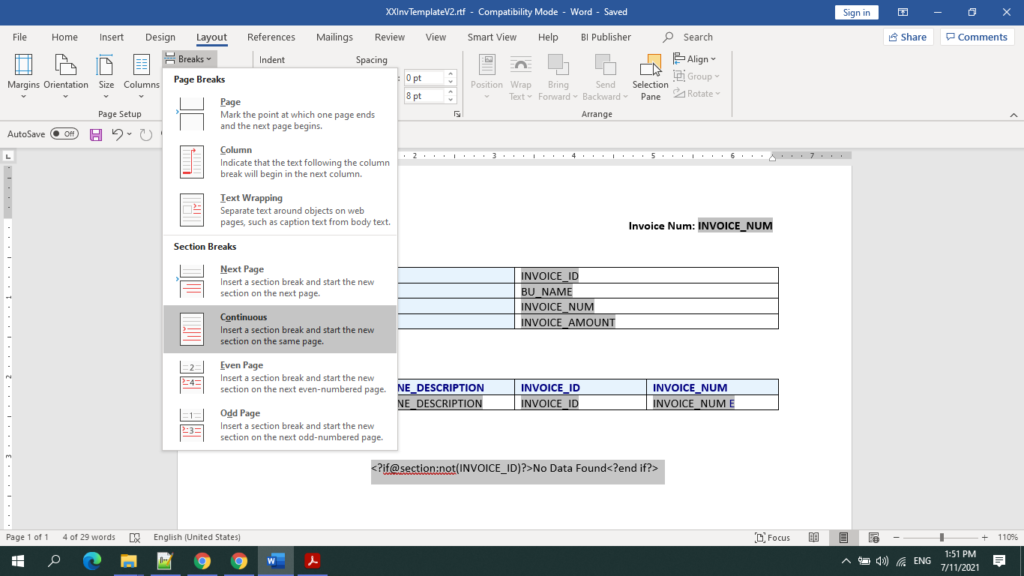How to Display No Data Found in BIP
Display : No Data Found Message in BIP
To handle no data found conditions:
- At the end of the RTF template, add a section break.
- On the last page (the new section page), add the command
<?if@section:not(ELEMENT_NAME)?>No Data Found<?end if?>where ELEMENT_NAME is the same data element that you are using in the for-each@section loop.Now if no data exists for ELEMENT_NAME, a valid PDF is generated with the text “No Data Found”.
sample : <?if@section:not(INVOICE_ID)?>No Data Found<?end if?>