eText Template in Oracle BI/XML Publisher
An eText template is an RTF-based template that is used to generate text output for Electronic Funds Transfer (EFT) and Electronic Data Interchange (EDI). At runtime, BI Publisher applies this template to an input XML data file to create an output text file that can be transmitted to a bank or other customer. Because the output is intended for electronic communication, the eText templates must follow very specific format instructions for exact placement of data.
Note: An EFT is an electronic transmission of financial data and payments to banks in a specific fixed-position format flat file (text). EDI is similar to EFT except it is not only limited to the transmission of
Payment information to banks. It is often used as a method of exchanging business documents, such as purchase orders and invoices, between companies. EDI data is delimiter-based, and also transmitted
as a flat file (text).
| Template Type | Data Format | Purpose(Usage By) | Input | Output |
| EFT (Electronic Fund Transfer) | Fixed Position | financial data and payments to banks | RTF | Flat File(Text) |
| EDI (Electronic data Interchange) | Delimiter based | Payment information to banks, PO, Invoices etc | RTF | Flat File(Text) |
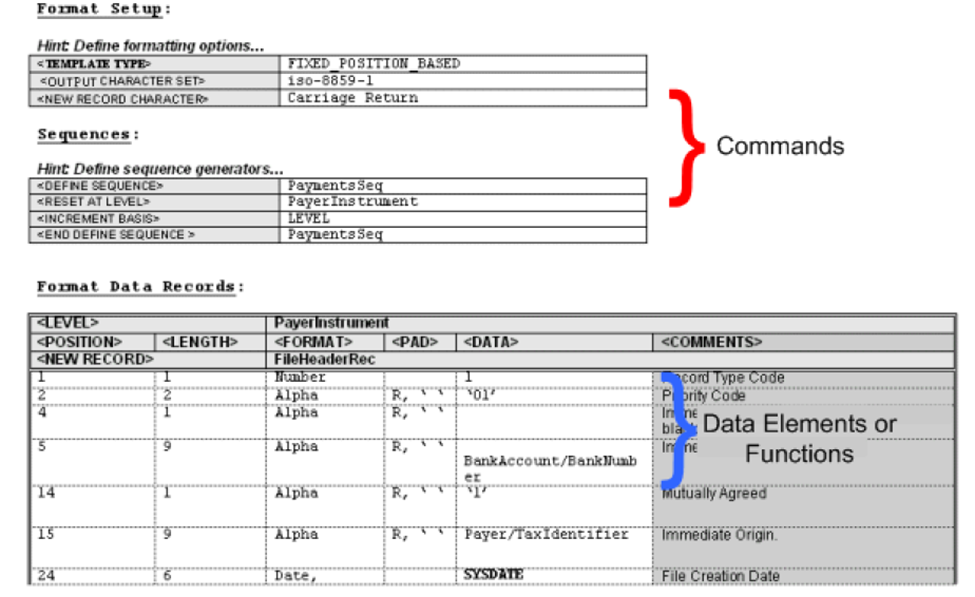
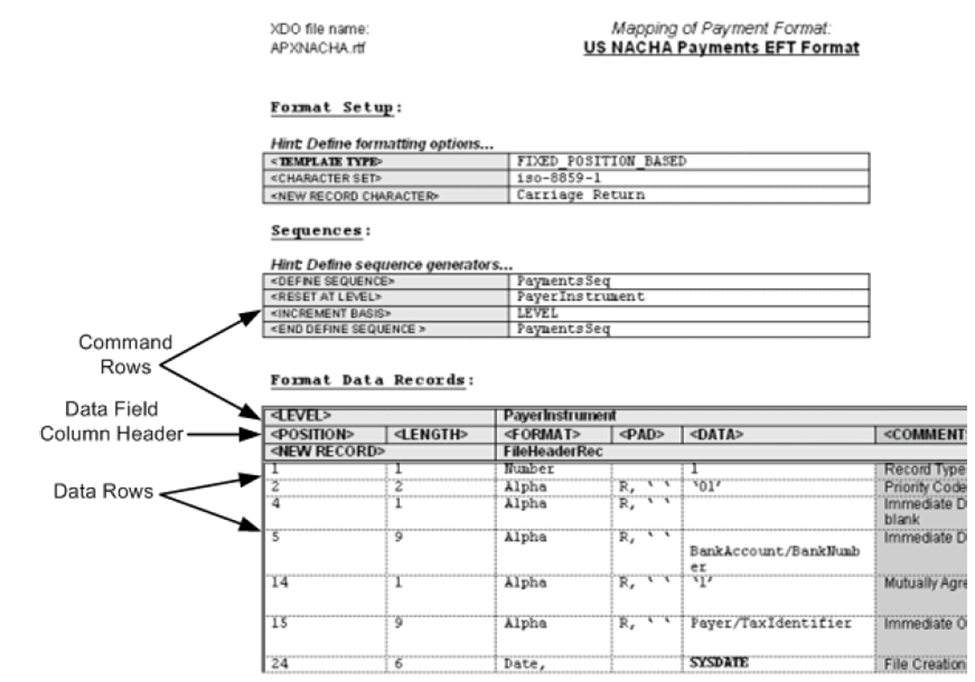
The data tables must always start with a command row that defines the “Level.”
Command Rows
- Command rows are used to specify commands in the template. Command rows always have two columns: command name and command parameter.
- Command rows do not have column headings. The commands control the overall setup and record structures of the template.
- Blank rows can be inserted anywhere in a table to improve readability. Most often they are used in the setup table, between commands.
- Blank rows are ignored by BI Publisher when the template is parsed.
Data Column Header Rows
- Data column headers specify the column headings for the data fields (such as Position, Length, Format, Padding, and Comments).
- A column header row usually follows the Level command in a table (or the sorting command, if one is used).
- The column header row must come before any data rows in the table. Additional empty column header rows can be inserted at any position in a table to improve readability.
- The empty rows will be ignored at runtime.
Data Rows
Data rows contain the data fields to correspond to the column header rows.
Constructing the Data Tables
The data tables contain a combination of command rows and data field rows. Each data
table must begin with a Level command row that specifies its XML element. Each
record must begin with a New Record command that specifies the start of a new record,
and the end of a previous record (if any).
The required columns for the data fields vary depending on the Template Type.
Command Rows
The command rows always have two columns: command name and command parameter. The supported commands are:
• Level
• New record
• Sort ascending
• Sort descending
• Display condition
Source Code : RTF and XML Data Files : https://drive.google.com/drive/folders/1k69M7TynixbaBPH8_11AIY1gcmp1v-ns?usp=sharing