Button Event to assign a value in the text box- Using Custom JavaScript
HTML Code
<div class="oj-flex">
<div class="oj-flex-item oj-sm-12 oj-md-1"></div>
<oj-label class="oj-flex-item oj-sm-12 oj-md-3">Enter Your Text</oj-label>
</div>
<div class="oj-flex">
<div class="oj-flex-item oj-sm-12 oj-md-1"></div>
<oj-input-text label-hint="Text" class="oj-flex-item oj-sm-12 oj-md-6" id="nameID"></oj-input-text>
</div>
<div class="oj-flex">
<div class="oj-flex-item oj-sm-12 oj-md-1"></div>
<div class="oj-flex-item oj-sm-12 oj-md-2">
<oj-button on-oj-action="[[$listeners.ojButtonOjAction]]">Get Length</oj-button>
</div>
</div>
<div class="oj-flex">
<div class="oj-flex-item oj-sm-12 oj-md-1"></div>
<oj-input-text label-hint="Output" class="oj-flex-item oj-sm-12 oj-md-6" value="{{ $variables.outputNameLengthStr }}"></oj-input-text>
</div>

Create a Variable

Assign as Shown below
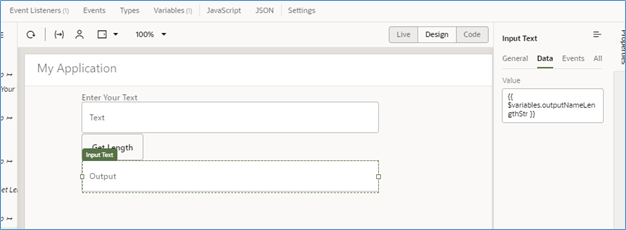
JavaScript Code
define([], function() {
'use strict';
var PageModule = function PageModule() {};
PageModule.prototype.getLength = function () {
var namelength = document.getElementById('nameID').value.length;
console.log("User Name Length = " + namelength);
console.log("setting the value to lengthID");
return "Input Text Length = " + namelength;
};
return PageModule;
});
Action Chain


Return Variable Mapping
