Oracle Cloud ERP -Fusion (SaaS) – ValueSet Creation and Query to extract
Steps to Create
As an administrator, here’s how you can create/view the ValueSet
- In
the Setup and Maintenance work area, go to:
- Task: Manage Value Sets
- Click on + , in search Results to create
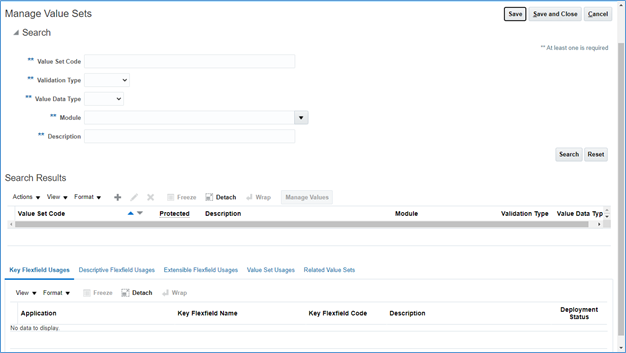
--Types of Value Sets
SELECT distinct validation_type , decode(validation_type
,'I' ,'Independent'
,'D' ,'Dependent'
,'N' ,'None'
,'P' ,'Pair'
,'U' ,'Special'
,'F' ,'Table'
,'X' ,'Translatable Independent'
,'Y' ,'Translatable Dependent') validation_type FROM FND_FLEX_VALUE_SETS ;
--Value Set Details
SELECT FFVS.flex_value_set_id, ffvs.flex_value_set_name, ffvs.description, ffvs.validation_type
FROM FND_FLEX_VALUE_SETS FFVS;
--Table Type Value Set Query Details
SELECT
ffvs.flex_value_set_name, fvvt.from_clause, fvvt.where_clause, fvvt.order_by_clause
FROM FND_VS_VT_TABLE_EXT FVVT , FND_FLEX_VALUE_SETS FFVS
where 1=1
and fvvt.value_set_id = ffvs.flex_value_set_id;